Valid for Sitecore
6.0.0
Preview
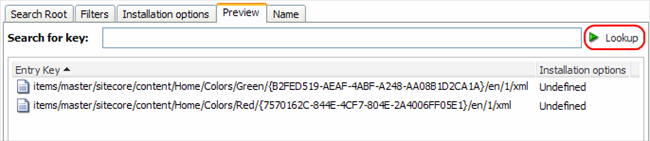
The preview tab allows the user to see what will be included in the current source.
When you select the Preview tab for the first time, it is empty. If you select the Lookup button, the list field will show all of the items that the currently selected source will include in the package. Items are presented in the following way:
![]()
_path_/_ID_/_language_/_version_/xml
The xml marker in the end means that this is an item, not a file.
The Installation options column shows the installation options defined for the source.
You can search for items which contain a particular string in their entry key by using the ‘Search for key’ field (wildcards are not allowed).